Notes on Videos on our web site.
This is not You Tube and to keep videos manageable and secure they are programmed differently. Videos are programmed to be responsive, that is they will readjust to the size of your screen. THEY SHOULD ALSO BE VIEWED FULL SCREEN, see below for directions on how to do this. Depending on the mood of the internet and/or your internet package, it could take 10 to 20 seconds, or longer, to download the video. Sometimes all you will see is a bar on the screen like the following.
Click several times above the bar and the video frame will appear. If you have difficulty, and for more ideas, going full screen please read the stuff below.
Please note: allow for 10 to 20 seconds, it could take up to a minute, for a video to download. Sometimes, (most of the time), the videos need a bit of a boot because they are quite large and they also depend on the speed of your download. Click several times on the lower left hand corner and a START ARROW will appear when the video has been downloaded. The video will go through two transition phases as shown below.
___________________________________________________________
The first screen (video still downloading)
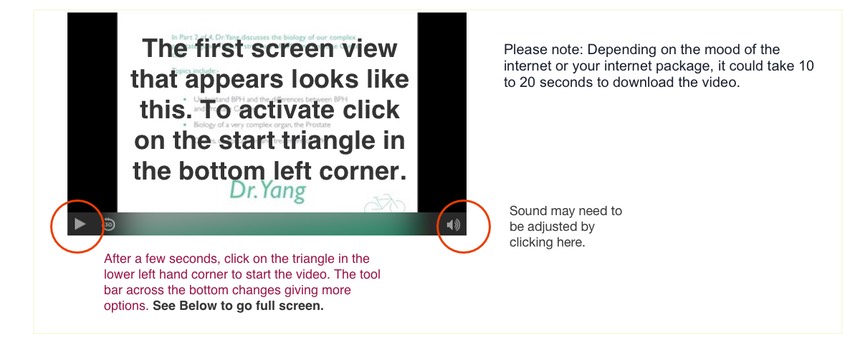
______________________________________________________________________
The second screen (video is still downloading but ready to start)
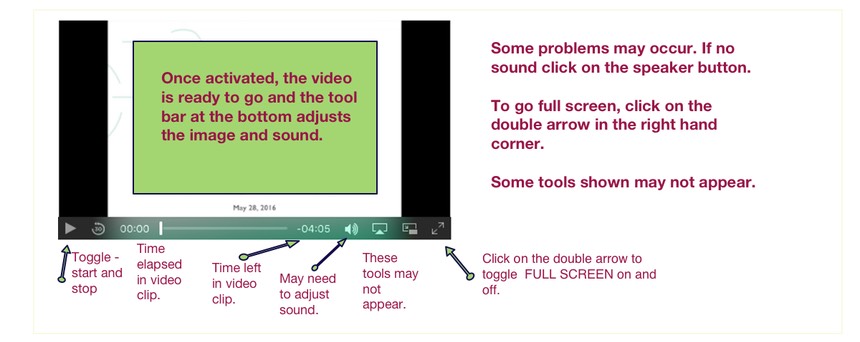
If the video suddenly stops, give the video more time to download. USE THE FULL SCREEN MODE to view all videos. This makes Powerpoint presentations easy to see.
____________________________________________________