Disclaimer
The information on this site is for information purposes only. The Langley Retired Teachers’ Association (LRTA) assumes no liability for any inaccurate, delayed or incomplete information, nor for any actions taken in reliance thereon.
The information contained about each article or event has been supplied by such individual, organization or firm often without verification by us. Certain links on our site may take you to other websites. The www.langleyrta.ca webmaster provides these links only as a convenience and not as an endorsement by the webmaster or the LRTA.
Linked sites are not under our control. If you decide to visit any linked site, you do so at your own risk and it is your responsibility to take all protective measures to guard against viruses and other destructive elements.
The LRTA is not responsible for the content of any such linked sites or any other web page that is not part of this Langleyrta.ca site. Unless otherwise expressly provided, the LRTA makes no representation or warranty regarding, and does not endorse, any linked site or the information, products or services appearing thereon. Accordingly, you agree that the LRTA will not be responsible or liable in any way for the accuracy, relevancy, copyright compliance, legality, or decency of material contained in any site linked from this LRTA site.
Notes on Videos on our web site.
This is not You Tube and to keep videos manageable and secure they are programmed differently. Videos are programmed to be responsive, that is they will readjust to the size of your screen. THEY SHOULD ALSO BE VIEWED FULL SCREEN, see below for directions on how to do this. Depending on the mood of the internet and/or your internet package, it could take 10 to 20 seconds, or longer, to download the video. Sometimes all you will see is a bar on the screen like the following.
Click several times above the bar and the video frame will appear. If you have difficulty, and for more ideas, going full screen please read the stuff below.
Please note: allow for 10 to 20 seconds, it could take up to a minute, for a video to download. Sometimes, (most of the time), the videos need a bit of a boot because they are quite large and they also depend on the speed of your download. Click several times on the lower left hand corner and a START ARROW will appear when the video has been downloaded. The video will go through two transition phases as shown below.
___________________________________________________________
The first screen (video still downloading)
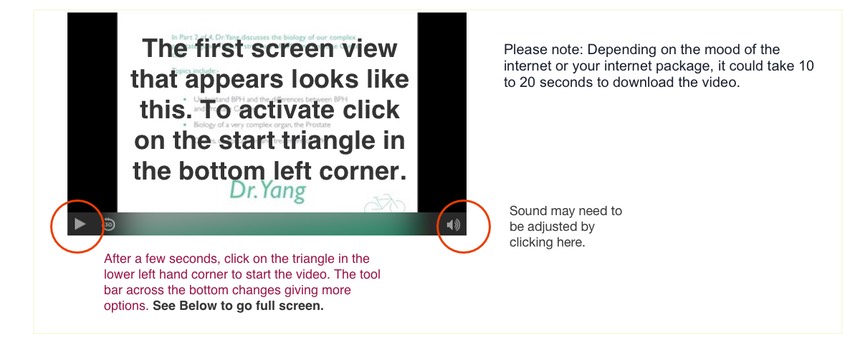
______________________________________________________________________
The second screen (video is still downloading but ready to start)
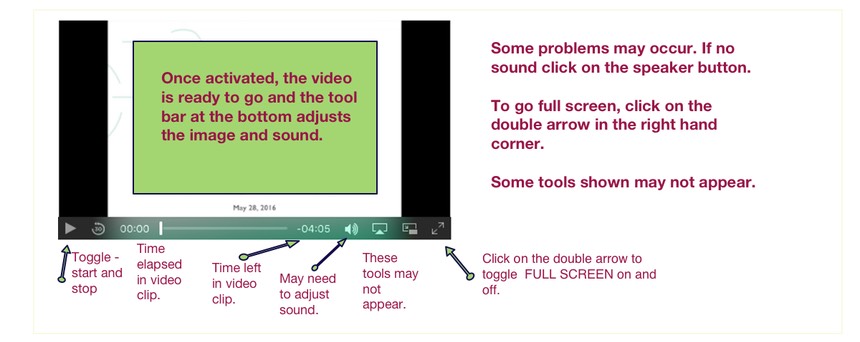
If the video suddenly stops, give the video more time to download. USE THE FULL SCREEN MODE to view all videos. This makes Powerpoint presentations easy to see.
____________________________________________________